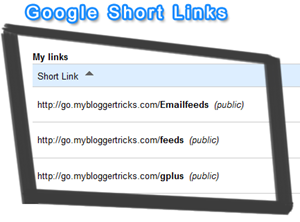 Wordpress
users do surely know about Gocodes. Gocodes is a URL
redirection/shortener plugin available only for wordpress users but now
thanks to Google apps you don't even need such plugin and can easily
shorten URLs using your very own domain. You can now easily hide and
redirect your affiliate links in Blogger too using Google Short Links. You no more need URL shortening services like ow.ly, goo.gl,
tinyurl, bit.ly, etc to create tiny web addresses for your links. You
can now do it for free using your Google Apps account. This method let's
you create easy to recall shortcut URLs to any web address on the
internet. It will let you mask complex affiliate links and help you
share them on your blog, twitter or Facebook more efficiently.
Wordpress
users do surely know about Gocodes. Gocodes is a URL
redirection/shortener plugin available only for wordpress users but now
thanks to Google apps you don't even need such plugin and can easily
shorten URLs using your very own domain. You can now easily hide and
redirect your affiliate links in Blogger too using Google Short Links. You no more need URL shortening services like ow.ly, goo.gl,
tinyurl, bit.ly, etc to create tiny web addresses for your links. You
can now do it for free using your Google Apps account. This method let's
you create easy to recall shortcut URLs to any web address on the
internet. It will let you mask complex affiliate links and help you
share them on your blog, twitter or Facebook more efficiently.
Google Apps Services
Part1: Create Free Email address For your domain with Google Apps
Part2: Google Short Links - Create Shortcuts to URLs
Part3: Create short URL For Email & other services in Google Apps
Part4: Connect your Website Emaill address To Gmail
Requirements
In order to use Google Short Links service you must have a domain and a Google Apps account. If you don't have an apps account please create one at Google Apps For domains or read our tutorial on creating Email address with Google Apps to learn more.
Install Google Short Links
- Go To Google Apps Marketplace
- Click the Add it now button
- Check the agreement
- Where ask to insert Web Address, type go inside the box
- Click the submit button
- In the next page you will be asked to setup a CNAME record. Simply follow the easy steps. Hostgator users may go to their cpanel and search for Advanced DNS Zone and then create a CNAME record. For TTL submit 3600 as default. Inside name submit go and inside CNAME submit ghs.google.com

7. When all things done click the submit button.
You have now successfully created a new web address from where you can create and manage short links. Just go to your short link page. In our case it is go.smartearningmethods.com.

You will have to insert the shortcut name in first box and original url in second box. Make sure you check the public box so that the link is accessible to all. Use simple words. Like in our case we chose gplus as a keyword and inserted our Google plus link in the URL box so create a short link which looks like this:
In order to change or delete your short links, click "My links" at your top-right. You will be able to manage and update the links from there. That simple!
How it works?
These short links work on a temporary 302 redirect. The visitor is
redirected to the original URL once he clicks the masked or shorten URL.
The advantage of temporary 302 redirect unlike the permanent 301
redirect is that, your PageRank would not be effected even if you link
to your affiliate short urls with do follow.
Take a look at these complex links. The links include my RSS feed, Email Feed and Google Plus profile.
BEFORE:http://feedburner.google.com/fb/a/mailverify?uri=TntByStc&loc=en_US
http://feeds.feedburner.com/TntByStc
http://plus.google.com/107381172453188253394
If you click the masked URL or original URL, you will land on the same page. Try it.
Need help?
Please let me know if you needed any help. Do you think this service is
far better than free services like TinyURL and in what ways can it
benefit you more? What will be the first complex long link that you
would like to mask?











0 blogger-facebook:
Post a Comment